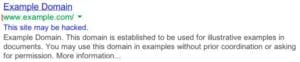The Site May be Hacked How to Remove the Warning from Google Search Result?
How many websites are infected with malware?
4.1 million websites infected with malware worldwide. Mar 22, 2022 Source
Receiving a warning from Google that your website may be hacked or marked as warning “This site may be hacked” on Google search result can be terrifying. You’re probably wondering, what happened? How did this happen? How do I fix it? Don’t worry, we are here to help you. In the following article, we will provide you with an overview of the steps needed to remove a Google search warning.
What is a Google Search Warning?
When visiting your website, your visitors may receive a warning from their browser or Google that the site is not secure and may be hacked. This is usually caused by malicious code being injected into your website files by a hacker. The malicious code can then cause your website to spread malware, steal personal data from users, or even deface the page. This kind of attack can have serious consequences for you and your business as it damages customer trust and tarnishes your brand reputation.
How Do I Remove the Warning?
The first step to removing the warning is to identify the source of the hack and clean up any malicious code on your site. This includes making sure all files are free of malicious code and ensuring any security vulnerabilities have been patched up. It’s important to note that simply deleting the malicious code will not get rid of the warning; it must be cleaned up properly for it to be effective. Additionally, if you have any suspicious activity on your website (e.g., redirects or pop-ups), these should also be addressed in order to prevent future hacks from occurring.
Once you have identified and cleaned up any malicious code on your site, it’s time to submit a request for review through Google Search Console (GSC). GSC is an essential tool for keeping track of how well your website ranks in search results and submitting requests for review when necessary. By submitting a request through GSC, you are letting Google know that you have taken action against any potential security threats on your site and asking them to remove the warning from their search results page about your potentially hacked site.
Finally, after submitting the request for review through GSC, it’s important to monitor your website closely over time to ensure no other hacking attempts occur in the future. Having strong passwords in place as well as up-to-date software/plugins can help protect against future threats while also giving customers peace of mind when they visit your site knowing it is safe and secure.
How to Keep your Site Safe?
- Password Protection – Use Strong Passwords
- Frequently update your software or plugins
- Use Professional Hosting Service
- Use HTTPs Protocol
- Powerful Network Security
- Use Google Console to monitor.
Conclusion:
Removing a Google search warning can feel like an overwhelming task but with proper prevention measures in place and swift action taken when needed, you can quickly recover from any hack attempts on your website with minimal damage done to customer trust or brand reputation. Taking proactive steps such as running regular security scans on all aspects of your website as well as using strong passwords can go a long way towards protecting against potential attacks so make sure these measures are part of your regular maintenance routine! With these tips in mind, you should now be well equipped with all the knowledge necessary for how to remove a google search warning from appearing whenever someone visits your site! If you need help fixing the google search warning “This site may be hacked” contact us and we will help you fix it. Good luck!